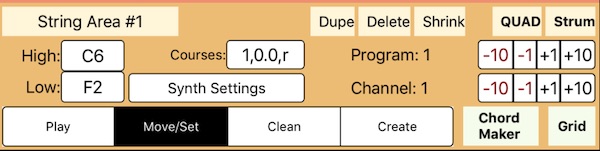
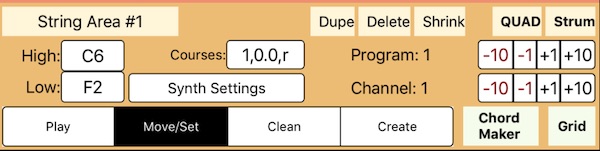
PolyHarp creates virtual strings in four-sided shapes called String Areas. There can be many String Areas on the screen, not just one! String Areas can be configured in Edit Mode.
There is always at least one String area available, and the Dupe button makes a copy of it which is totally editable. The Delete button deletes it. The Shrink Button makes it smaller so it can be moved, or in case a lot of it is off screen, makes it fit onscreen.
Each area has the following properties:
How many actual "strings" correspond to each virtual string. Each course can have up to seven differently tuned strings in it. See: Course View. Course info can be copied to all the other String Areas with the "To All SAs" button.
Its own synthesizer setting. Each String Area can sound different!
A MIDI channel and program. Each String Area can play on different programs on different MIDI devices!
Its shape! String Areas can remain rectangular, but the "QUAD" button unlocks the corners and makes them form 4-sided shapes and change orientations.
The way it responds to your initial touch (Touch Mode):
Touch Mode info can be copied to all the other String Areas with the "To All SAs" button.
Using the grid constrains the corners of a sound area to grid points.
Chord Bars now can be associated to all String Areas or any combination of 64 of them.
When a Chord Bar is pushed, all the strings in the String Areas are affected that correspond to the resolved notes in that chord, and strumming the strings in one area does not also strum the strings in another area, even if they are the same "note". It's as if they are on different channels or are separate devices!