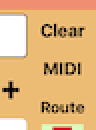
Polyharp can send MIDI messages instead of using its internal synthesizer.
Using MIDI is pretty simple: toggle the MIDI button and it clears the internal synthesizer, and starts sending MIDI information instead to whatever is listening for it. All string frequencies, whatever they resolve to, are turned into the MIDI note it is closest to, so you will lose all microtonal information.
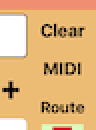
PolyHarp does not use any MPE Microtonal MIDI commands yet. MPE allows individual strings to bend independently to almost any amount and apply other channel-level changes to individual notes. The polyphony is limited to 15 at best though.
Each string area can be associated with a MIDI channel, and a MIDI program on that channel, so it will send that information and let you play several channel-specific MIDI instruments at once. This is set up from the Edit Mode because that's how all parameters for String Areas are set.
Make sure the other apps you are sending to can run in the background! You can also send MIDI to a hardware MIDI interface.
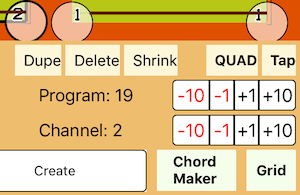
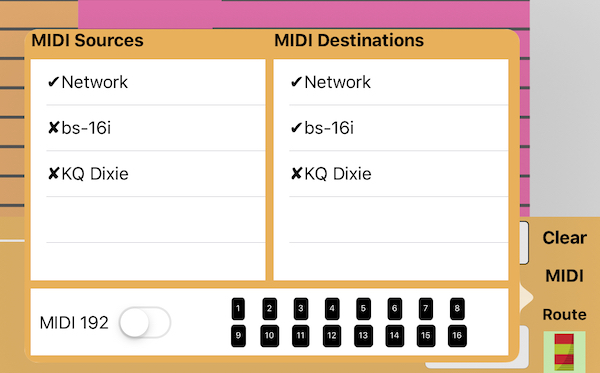
The Clear button sends Note Offs to all notes on all channels, because so few MIDI synths implement the "all notes off" message.
The Decay slider controls how long to wait before sending a Note Off for that string; otherwise you'd have a lot of stuck notes and never hear the decay portion of a note until it was damped by another chord. If you set it to the maximum, no Note Off will be sent unless a chord bar explicitly damps the note. If you set the delay to the minimum, it occurs about 0.01 seconds after the Note On, effectively jumping directly to the release part of your note. There's a subtlety involved with this though: if you play the same note twice, the Note Off that was scheduled for the first time will be cancelled by the Note Off associated with the newer note.
The Volume slider sets the maximum MIDI velocity sent for a note. Velocity modulation is also available from the Synthesizer's modulation settings.
PolyHarp can also receive MIDI messages, but only uses them to associate MIDI Notes and Controls to chord buttons as switches. See Edit Mode for more details!