CHORD TYPES
Chord Types are named collections of intervals. For instance, a major chord (M) is a collection of the I, III, and V (0, 400, 700 cents) intervals. You can specify the intervals in a chord by using the very powerful Tone Spiral.
Chord Naming
Even though conventional chords can look pretty complicated, like FMaj9+11/C , PolyHarp has so many kinds of intervals, and no restrictions on which shall be collected with which, that you need some creativity coming up with chord type names. For example, you could have a chord that is 1/1, 5/4, 34:51, 9:5@5/4, 115.3434 (cents) and so on. These chord types are then used with transposition interval to specify a Chord bar.
A lot of chords built with different intervals function in similar ways - the aforementioned M (Major third), made of I-III-V works a lot like its just cousins 1/1-5/4-3/2 or the 19-EDO 0:19-6:19-11:19. It'd be interesting to set up "namespaces" so that the names of the chords match how they function more than how they are technically constructed - which you could discover if you could find its namespace. You can use the "tags" feature of the chord types to help with that. Also, you can give a chord type a name with a " " (space) in it, and it can peel off what's in front of the " " when it names the chord button, so it doesn't have a long name!
At any rate, I am hammering out a few PolyHarp-only chord naming conventions to help out somewhat.
The Chord Type name and Description are pretty self explanatory, and the tags are covered a little below, but there is also the repeat interval.
A chord type can either repeat within its repeat interval or exactly specify which intervals make it up. This helps in most situations, since you'd normally specify an octave's worth of intervals and transpose them by an octave up and down the scale. But there are exceptions! For example, to make a 31-EDO scale, all you'd have to do is specify a 1/1 , select "repeat", and make the repeat interval 1:31. You can make scales that repeat at all kinds of intervals, or not at all. Non repeating scales are useful for precisely setting intervals on specific strings.
On String
Each string that a chord type creates is normally placed where its pitch would normally place it, as if it were on a piano keyboard. That is, it is logarithmic with respect to octaves. But sometimes, you want to move that string, or reuse it with several pitches. For that, there's a separate interval spec available called the On String spec. This is like how, on a guitar, you can play a C on an A string. In PolyHarp's case, since you don't know the exact tuning of each string (kind of like using a capo...), you'd have to specify the string position using the interval of where the string ought to be.
This way, different notes can be played on the same string (like a guitar). In a weirdly expanded way, you can build fretted chords and strum them.
Sometimes, I just set that up as equally divided intervals, like 0:6, 1:6, 2:6, etc. for a 6-stringed instrument, but you can bunch them up more and also put them in reverse order, or arrange them in chords as they are on a zither.
The On String string's physical location is as if 1/1 (0 cents) is based on C4. There may be a sensible way for these to repeat
As another consequence, you can make one of these retuning scales, repeat it, and add create a lock bar chord based on this scale (transposed by the chord interval). The effect is to retune the strings in all the chords that use those strings (and of course damp the strings that aren't in the lock bar).
You can swap the tone spiral's display from showing the Interval to the On String Interval by touching the name "Interval" or "On String". An unset On String just uses the interval to position the string.
Chord Parameters
- Select a chord from the chord type list if you want to base a new chord on an old one. Built-in, read-only chords are marked with the "read-only" character, ✦.
- There is a list of tags that you can use to associate chords together (rather like the namespaces I mentioned).
Tap a tag name and it pops matching chords types to the top of the list.
You can type in your own set of comma delimited tags to associate with this new chord type, and it will add them to the tag list if they aren't already there. There's a special tag keyboard that comes up, and you can tap an existing tag to add it to the list!
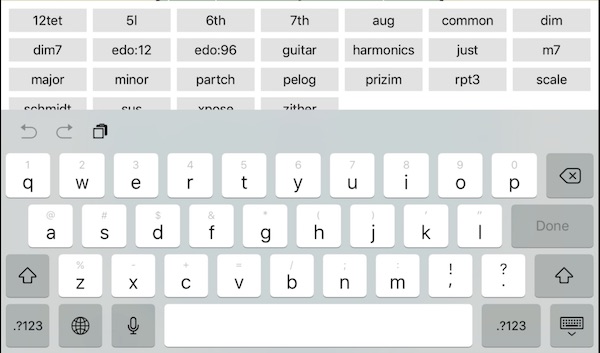
Tone Spiral
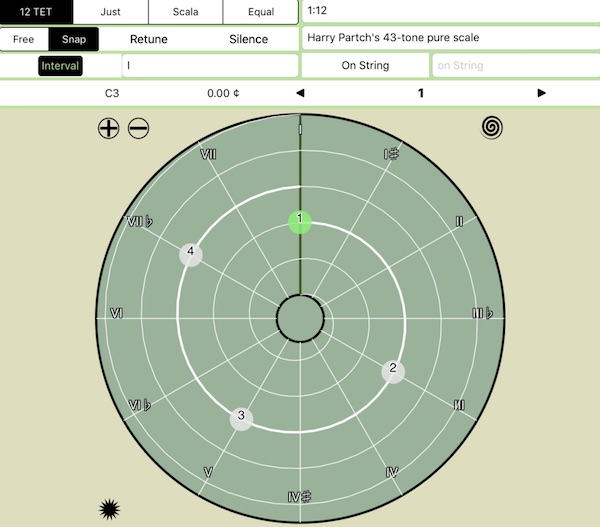
The Tone Spiral is a way to visualize intervals. Each whorl is a new octave, and intervals are laid out on the tone spiral as big white spots. There are guidelines that show you where some popular intervals are located on the spiral.
- Add a new interval with the (+) button. It will be placed in the middle, unused portion of the spiral. You can then drag it to a place you'd like it to be.
- Similarly, you can remove an interval with the (-) button
There are buttons to build guides that you can snap to:
- 12 TET, which is pretty pervasive and easy to understand. This setting, though, always forces the interval to be between 1/1 and 2/1. For setting intervals in multiple octaves, which won't force it into 1/1 to 2/1, use Equal with an interval of 1:12.
- Just, a selection of popular just intervals,
- Scala, where you get to choose from thousands of Scala scales, collected by Manuel Op De Coul. By default, this comes up as Harry Partch's 43 tone just scale. You can either type in part of a scale's description of one of the included scales, or choose one from the massive list which is comes up in a special keyboard when you change the name of the scale using its text field.
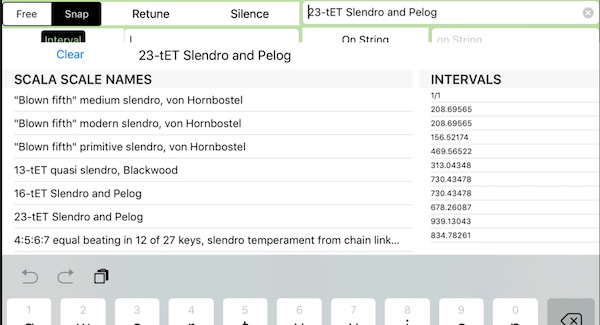
It searches the Scala list as you type, and you can preview the intervals in the interval list on the left!
There is a crude tagging system that lets you look for some characteristics of Scala scales:
- Search for "#j" to find scales that only have just intervals (numerator/denominator) in them, or
- Search for "#w" to find scales that are "wide" and have intervals out of the range of 1/1 and 2/1.
Equal, equal tempered scales, based on an interval unit you type in, like I or 1:19 or 1:5@5/4.
These are merely guides, you get to choose intervals out of them to make your own chord types.
If the Transpose mode is on and you tap the Tone Spiral button to create new intervals based on the guidelines, the new intervals will be added to the ones that are there! That way, if you want to make a few octaves of intervals, you can transpose, create, transpose, etc!
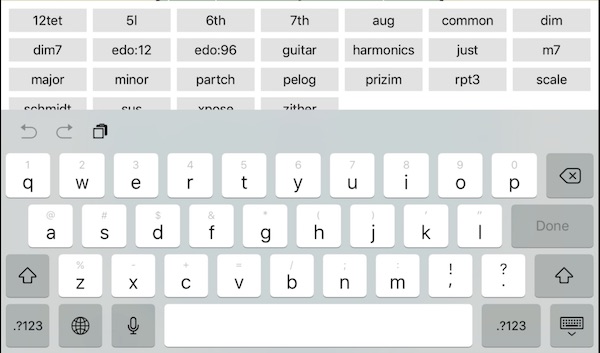
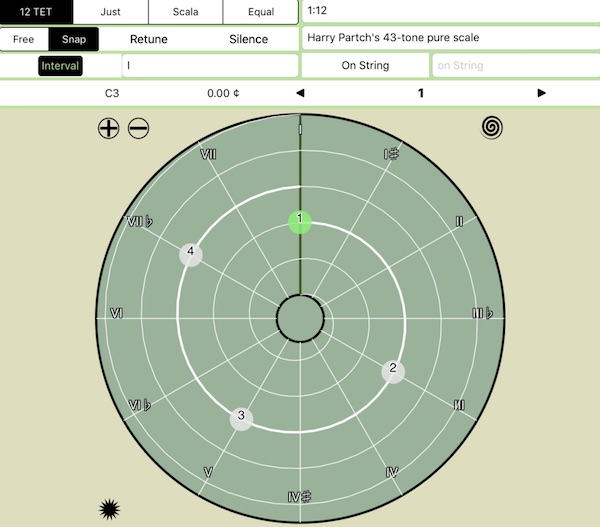
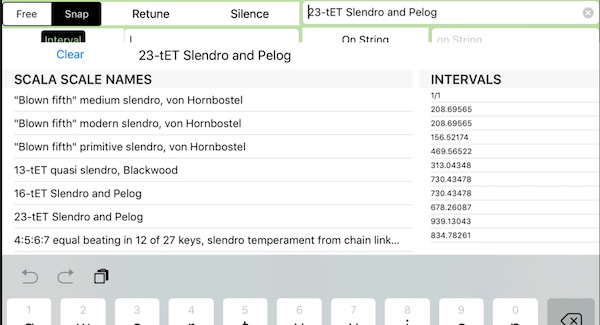
 Transpose
Transpose