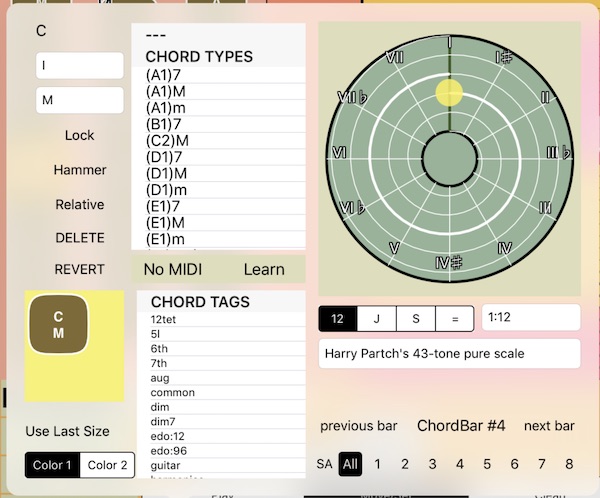
PolyHarp uses Chord Buttons to control virtual Chord Bars that do the damping, undamping, and retuning of the virtual strings. Normally, Buttons are supercircle ("squircle") shaped, but different kinds of buttons have different shapes. The Label used on the button is controlled in the PolyHarp Patch Dialog.
Here is the editor for a Chord Button, which is accessed in Edit Mode, when you are in the "Move and Set" sub mode. Tap on the Chord Button you want to start with and this Chord Button dialog will appear.
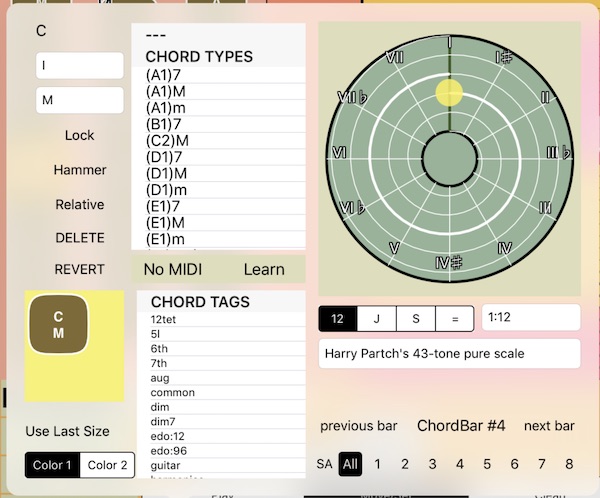
This lets you set these Chord Button properties:
The Chord Type . See Chord Types for details! You can just pick a Chord Type out of the big list, or sift the list by tapping one of the tags below, or type in the chord type name directly (it must exist, though).
The Hammer, Lock, Relative, and Sustain properties: these options toggle on and off.
Hammer makes the button into a hammer: every time you touch it, it plays all the playable notes. The undamped strings are still available to strum. I'm not sure what velocity values hammered strings get.
Hammer Buttons have rectangular buttons. 
Lock means tapping it once keeps the bar down and locks off damped notes, or even does transposition on the strings "permanently." You can use it to damp out strings in other scales. Tap it again to unlock it.
Lock Bar Buttons have shield-like buttons. 
Relative means that the interval assigned to the button is applied to the base frequency, transposing the whole PolyHarp with one button. It's like the Capo feature. Setting the interval to 1/1 (0 cents) will reset the base Frequency to what it was before all the relative transposing.
Relative Buttons have supercircle shaped buttons, but with the edge a different color. 
Sustain acts like a sustain pedal, which is to say, when it's on , and you strum a chord and change to a new chord, the notes not in that chord will keep playing (just like a piano sostenuto pedal). It's good to use this with Lock turned on, and only with Stay Down off. Technically, only the notes in the Sustain chord will still sustain, so it's a good idea to set it be the same as the scale all the other chords' notes are in, like 12EDO. It's also a good idea to use chords that are sparse, so it's not like banging on a piano with the dampers up.
Sustain Buttons have a hexagon drawn on them.
Delete will delete the button.
Revert will reset the button to how it was when the dialog came up.
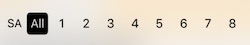
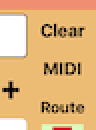 -
- 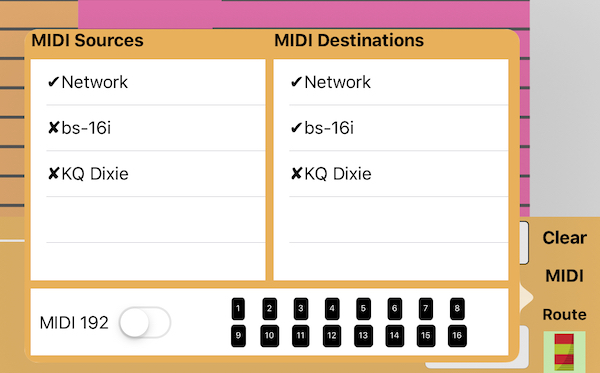
Ⓒ or Note Ⓝ that is associated with the Chord Button by hand. Select Ⓧ to clear the association.
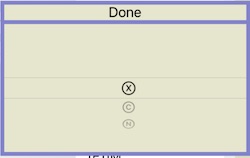
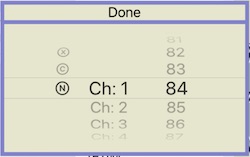

The Tone Spiral is a pretty simple one, it lets you set guides to snap to. The choices are:
Once the chord button dialog is done (tap outside it), you can arrange the positions of the buttons.
Dragging and positioning can be affected by a grid if the grid is turned on, but it's not as simple as it looks! I have to tweak this grid behavior.
Double tapping in the chord box, but not on a button, will flip the buttons around their x axis, which is a transform you can't do with just two fingers. Then you can reposition them!
More sophisticated but somewhat bizarre chord button cleanup is done in the Clean Up sub mode.